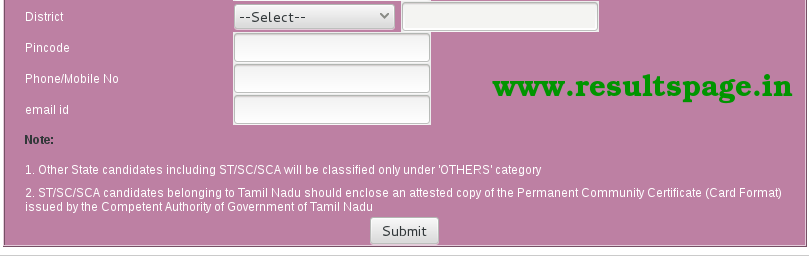TANCET 2015 Online Application Form Download for ME MBA MCA M.Tech Apply Online Registration Entrance Exam www.annauniv.edu
TANCET 2015 Online Application Form: Tamilnadu Common Entrance Test perform by Anna University Chennai every year in the month of April. tancet 2015 online application form and online registration starts from March 2015. Students those who are interested to do post graduate courses such as ME M.Tech MCA MBA M.Plan and M.Arch can apply for TANCET Exam 2015. Students should know how to apply for TANCET Entrance Exam 2015 online registration. The Step by step procedure for how to apply for tancet 2015 for ME M.Tech MBA MCA MArch Mplan is given below.
If you are looking for TANCA 2015 Counselling Form Click here
If you are looking for TANCA 2015 Counselling Form Click here
How To Apply TANCET 2015 Through Online
Before going to fill TANCET 2015 Online Application Form first go through instruction.
- Read the instruction for eligibility of candidates click here.
- Candidates should their UG/PG Degree or in the Final Semester/Year.
- Before registering please ensure that you have DD on your hand. Click here to know fee payment.
Step 1: Go to the TANCET 2015 Online Registration page and click the "I Agree" button.
click here to open TANCET Exam Online Application Website.
Step 2: All the fields must be entered. No field should be left blank
- Type Name of the candidate according to SSLC Mark Sheet.
- Enter the Entrance Test Centre.
- Select the course you want to apply for tancet exam 2015. You can select one course or combinations of two or all three course.
- Select your date of birth.
- Select Gender.
- Select nationality.
- Choose nativity.
- Select Community.
- Enter the 10th Standard (SSLC) Registration Number and Year of passing 10th Standard.
- If you Select your course as ME/M.Tech/M.Arch/M.Plan you have to select department. (like CSE, ECE, IT, Mech,...)
- Select year of passing of H.S.C (12th Standard) or Diploma Course (3 years).
- choose course you have studied or now studying.
- Give the Details of DD Enclosed for TANCET 2015 Examination Fee. (Such as DD Amount, DD Number, Name of the Bank, DD Date)
- Enter the Address for Communication. (Address, City, District, Pincode, Phone Number and email id.
- Read the notes given above the "submit" button.
- Check all the fields you have entered.
- Click "Submit" button.
Step 3: Note down your Application Number for future use. Click the "Print" button to download filled tancet 2015 application form.
Step 4: Take print out of downloaded tancet 2015 online application form, Paste your photo and put signature. Tick the course and "yes" box in the declaration form.
Step 5: Send the TANCET 2015 Application Form and DD.
If you belongs to SC/ST, send xerox copy of your Community Certificate with attest along with TANCET 2015 Application Form.